Paperless Billing
Johns Hopkins Medicine is excited to offer paperless billing in MyChart. Paperless billing allows you to access billing statements electronically by logging in to your MyChart account.
If you do not have a MyChart account, you can sign up for MyChart. If you received a MyChart activation code, activate your MyChart account using the code.
Benefits of Paperless Billing
-
Secure – prevent identity theft from stolen or misplaced mail.
-
Convenient – view your bills anytime and anywhere using a computer or mobile device.
-
Fast – avoid delays from printing, processing, and mailing statements.
-
Eco-friendly – save trees by saving paper!
How it works:
When a new electronic billing statement is available in MyChart, you will be notified by email using the email address on file. You can also choose to be notified by text message and/or notification in the MyChart Mobile App.
If you need to update your email address or mobile number, simply login to your MyChart account and update your communication preferences under Preferences & Account Settings.
Sign up for Paperless Billing
1. To sign up for paperless bills in MyChart, click the Menu icon and go to Billing. Click Billing Summary.
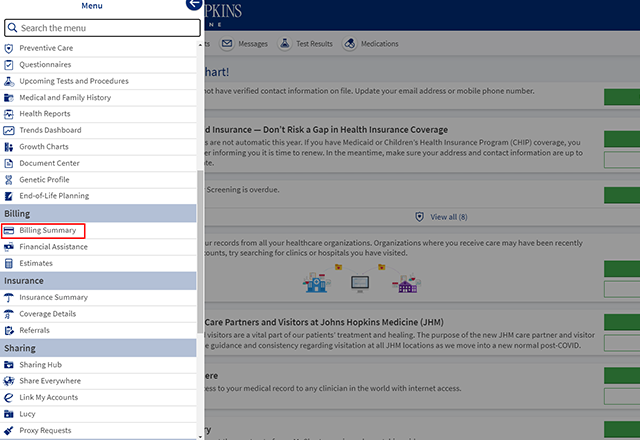
2. Click Save time while you save paper! Sign up for paperless billing.

3. On the next screen, review the information and check the required checkbox.
If you haven’t added an email address, enter a valid email address. Click Sign me up to complete the process.

Opt Out of Paperless Billing
1. To opt out of paperless billing and receive billing statements in the mail, click the Menu icon and go to Billing. Click Billing Summary.

2. On the next screen, click cancel paperless billing.

3. On the next screen, click Receive paper statements.

