About the Virtual Platform
The virtual platform (learning management system) will give you access to resources and the recording of the virtual conference. Access to the virtual platform will be open from April 1 - June 1, 2025. Recordings will be available April 15 - June 1.
Have questions about the platform or the program? See below:
How to Prepare | Accessing Virtual Platform
How to Prepare
-
Review the conference program (.pdf). Take a note of what presentations you would like to view.
-
On April 1, log in to the platform to make sure you have access. Please do not wait until the morning of the virtual conference as we have limited ability to provide assist for access issues at that time. Email us at ai_elearn@jhmi.edu to troubleshoot if needed.
-
Minimize distractions, get comfortable and dive in!
How to Access Virtual Content
- Log in to the platform between April 1 and June 1
- Go to ai.learnshare.com (we recommend using Google Chrome)
- Type in the login credentials you received in your emailed registration packet
- Click “Login”

- Select "Learning Plan" from the Menu at the Top
This option will bring you to a list of selections you made during registration.

- Select the Conference in your Learning Plan
Once on the Learning Plan page, select the " Johns Hopkins 8th Annual Hospital Activity and Mobility Conference" course.

Review the Conference Description
This page provides an overview of the conference.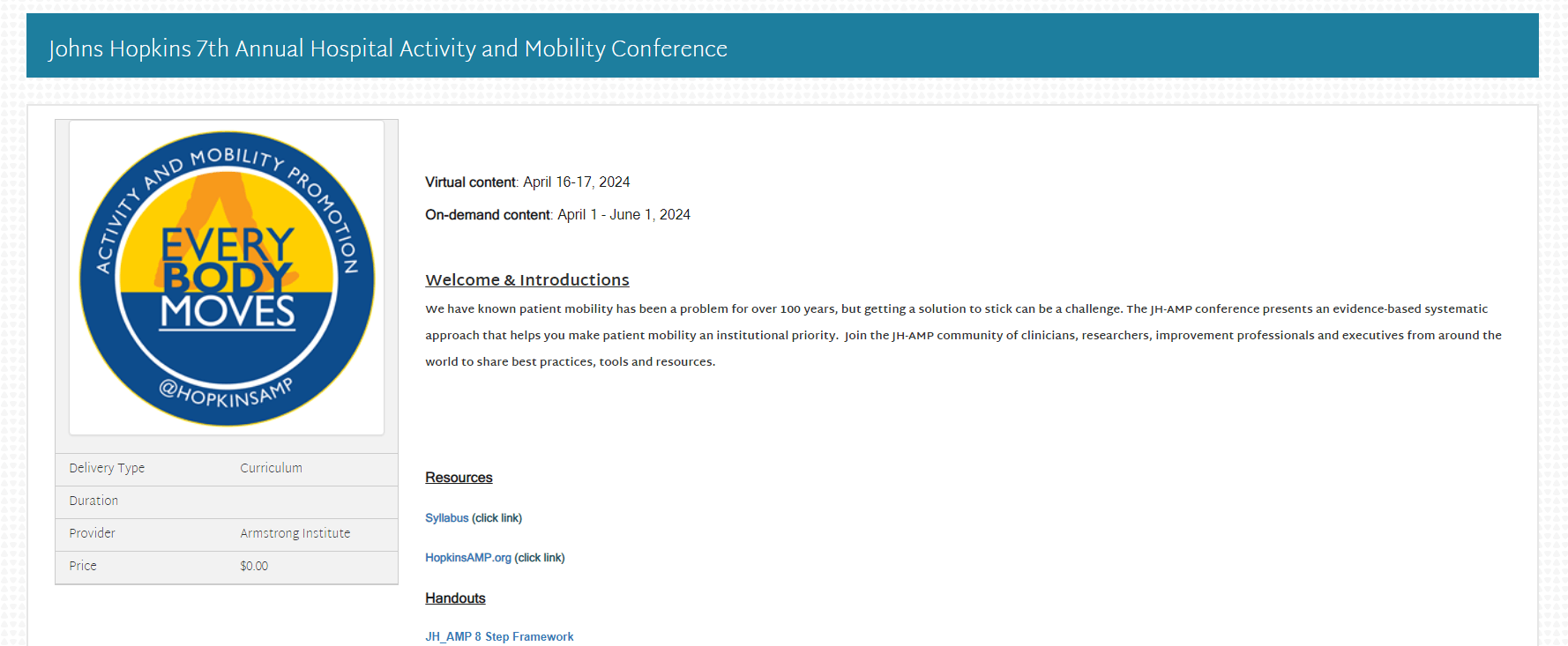
- Scroll down past the course description and on April 8 and 9, select the appropriate zoom link to access the virtual conference
You can also access resources and for Occupational Therapists only, the pre and post-test. On April 15, links to the recordings of the virtual conference will be added.

