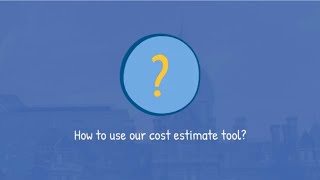Estimate Your Hospital Bill
Are you planning to receive treatment at a Johns Hopkins Medicine hospital? We want to make the cost of your care easy to understand. Our price transparency program aims to help you understand and plan for your health care costs.
Our online cost estimate tool (available in English and Spanish) helps you estimate the hospital fee for your inpatient or outpatient care at our six hospitals. Estimates are available for 300 services and procedures.
The estimate includes hospital fees, which cover the cost of your room and care supplies. For your convenience, some estimates include physician or provider fees. However, at this time, not all estimates include physician or provider fees. Therefore, the estimate you receive may not reflect the total cost of care. Additionally, the estimate may not include the cost of medication, medical equipment and homecare services. Your actual charges may be different from the estimated charges. This depends on the services you receive and the coverage provided by your insurance plan(s).
Create Your Hospital Bill Estimate
-
How to Use the Tool
Step-by-step instructions for getting your estimate.
-
Start Your Estimate
Current patients may log in through MyChart. If you don’t have a MyChart account, you can create a “guest estimate.”
-
Tool FAQs
Have questions? Learn more about the tool and get contact information to request assistance.
Video Guide
Watch our video for step-by-step instructions or scroll below the video to read directions on how to use the tool.
Select your service or procedure
MyChart users can click to sign into MyChart on the entry screen. If you do not have a MyChart account, continue with the guest estimate. Next, choose from the list of medical services, search for a keyword or enter the procedure code. You can request the code from your care provider.
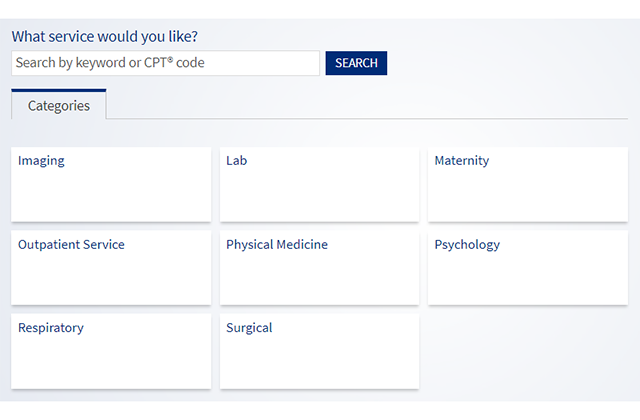
Select your insurance provider, or proceed without insurance information.
Choose from our list, or enter your benefits information if your provider is not listed. If you logged in through MyChart, your insurance information will automatically be pulled in from your account. You can also proceed without insurance. Johns Hopkins Medicine is committed to helping patients receive the care they need. If you feel you need financial assistance, please explore our financial assistance policies before seeking care.
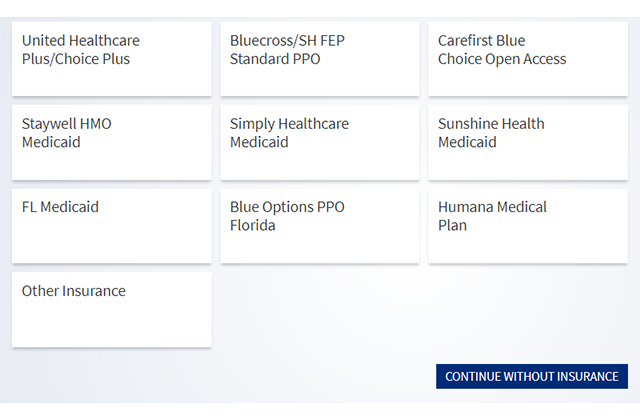
Select your hospital.
Available services may vary by location. Estimates are available for certain inpatient and outpatient services provided at The Johns Hopkins Hospital, Johns Hopkins Bayview Medical Center, Johns Hopkins Howard Country Medical Center, Sibley Memorial Hospital, Suburban Hospital and Johns Hopkins All Children’s Hospital in Florida.
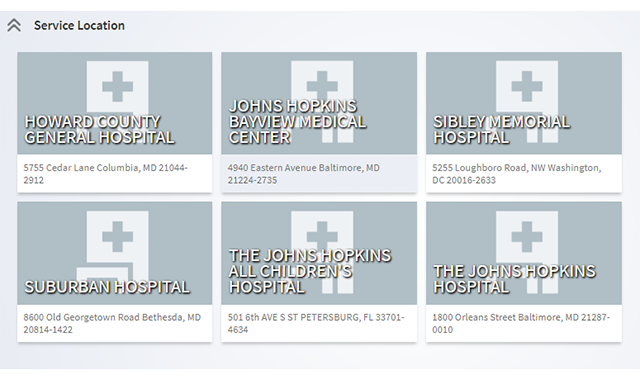
View your estimate.
Your estimate shows you the amount of the hospital fee you would owe after your insurance benefits are paid. You can choose to print the estimate or email it to yourself.
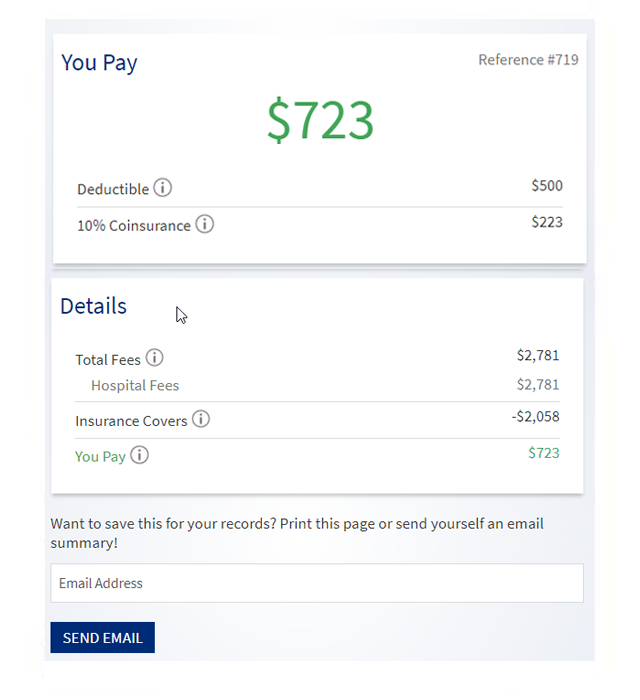
Repeat the steps as needed.
If you need estimates for multiple services, repeat the steps for each one. Combined estimates are not available.
Frequently Asked Questions
-
Your estimate reflects the hospital fee for the service or procedure you selected at the care location you selected. A hospital fee includes the cost for hospital facilities, such as room and board, supplies and equipment, as well as the use of hospital non-physician resources. It is not a complete estimate of your care cost.
At Johns Hopkins Medicine, it’s our goal to bring transparency to our pricing and help patients better prepare for planned medical services. Your actual charges may be different from the estimated charges. This depends on the services you receive and the coverage provided by your insurance plan(s). If you have insurance, your benefits will determine the amount you owe (including deductibles, copay, coinsurance and out-of-pocket maximum payments).
-
Your estimate does not include professional fees and certain other costs related to your visit. Professional fees are fees for services provided or ordered by physicians, such as consultations, physical exams and labs.
The estimate does not include the cost of medications, homecare services, durable medical equipment or services that may be provided by Johns Hopkins member organizations not considered part of a hospital facility.
-
Once you fill out your information in the cost estimate tool, you will receive a total for your portion of the hospital fee. If you provided insurance information, your total will reflect the amount you would owe after your insurance provider pays its share.
Please know that we use information provided by your insurance carrier for your deductible, copay and coinsurance. In some cases, the benefits information in our system may not be current with what your insurance provider has on file. We advise our patients to connect with their insurance provider to get up-to-date information related to their out-of-pocket costs.
Without insurance, you may be responsible for the full cost of the hospital fee. If you are in need of financial assistance, please see our Financial Assistance and Payment Plans section.
-
Yes, our cost estimate tool provides an instant result. However, if you email or call the Cost Estimates Assistance Line (844-986-1584) to request your estimate, you will receive your estimate within 48 business hours.
-
Please contact your physician’s office to find out what services you may need. Your physician can provide the current procedural terminology (CPT) codes for recommended services. Or you can search in the cost estimate tool using the name of the procedure (for example, MRI or knee replacement).
-
You can call the Cost Estimates Assistance Line at 844-986-1584 during normal business hours, or email us at JHM_Patient_Estimate@jh.edu with questions.
-
Contact the Cost Estimates Assistance Line at 844-986-1584 during normal business hours or email us at JHM_Patient_Estimate@jh.edu for help estimating the full cost of your care at Johns Hopkins.
-
Yes, to proceed without entering insurance information, click “Continue Without Insurance” when prompted to select your insurance provider.
-
The estimate you receive will be valid for 30 days. If you proceed with services at Johns Hopkins Medicine, you may be given a new estimate with more accurate cost and out-of-pocket information.
-
Johns Hopkins is committed to providing financial assistance to patients who are uninsured, underinsured, ineligible for a government program or otherwise unable to pay for medically necessary care. Please review our financial assistance and payment plan options to determine your eligibility.
Notice of Hospital Outpatient Facility Fee Disclosure | Notificación sobre divulgación de tarifas por el uso de instalaciones ambulatorias del hospital